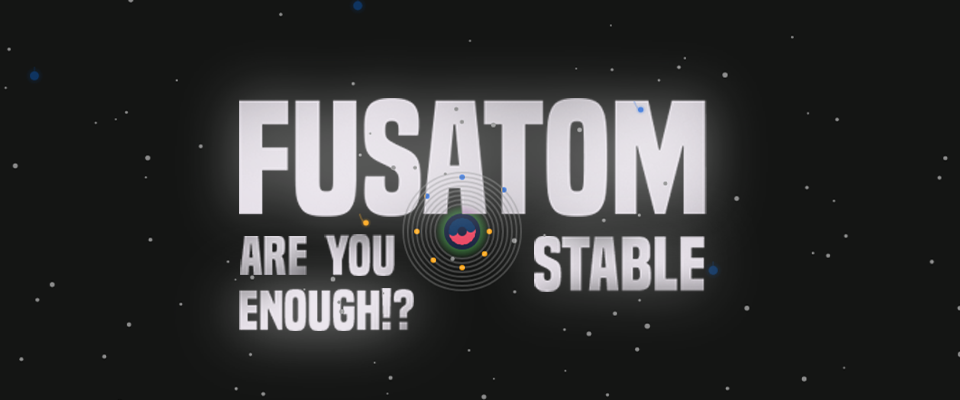
FusAtom
A downloadable game
FusAtom: The Ultimate Atomic Fusion Adventure
Dive into the fascinating world of atomic science with FusAtom, a thrilling and educational game where you take control of an atom and guide it through the process of growth and stabilization. Harness your quick reflexes, strategic thinking, and knowledge of atomic particles to advance through exciting levels.
About the Game
In FusAtom, you start as a simple hydrogen atom and progress by collecting particles like protons, neutrons, and electrons. Your goal? Build more complex atoms, achieve stability, and unlock new elements. The game combines scientific concepts with fast-paced action to deliver a unique and immersive experience.
Each level introduces new challenges, including unstable atoms, power-ups, and hazards. Strategically balance your atom by collecting the right particles while avoiding decay. From deuterium to gold, the possibilities are endless!
How to Play
-
Move Your Atom Use your mouse or keyboard to navigate the atom across the screen.
-
Collect Particles
- Protons: Build your atom's nucleus.
- Neutrons: Balance the nucleus for stability.
- Electrons: Achieve charge stability.
-
Avoid Hazards As you progress, particles appear faster, requiring quick reflexes to stay stable.
-
Level Up Stabilize your atom and meet element goals to advance to the next level.
-
Power-Ups
- Gold: Double your score multiplier.
- Neon: Slow particle speeds temporarily for easier collection.
Key Features
- Educational Gameplay: Learn about atomic structure and isotopes while having fun.
- Dynamic Levels: Increasing difficulty with unique challenges and hazards.
- Particle Physics: Realistic atomic interactions with a touch of creativity.
- Immersive Design: Stunning visuals and engaging animations make atomic science come alive.
Why You'll Love FusAtom
- A perfect mix of learning and gaming.
- Great for all ages—anyone curious about science or looking for a fun, challenging experience.
- Endless replayability with progressive goals and achievements.
Get ready to stabilize the elements, explore atomic mysteries, and test your skills in FusAtom!
| Status | Released |
| Author | exotic123567 |
| Genre | Educational, Action, Puzzle |
| Tags | Casual |
Download
Install instructions
How to Download and Run FusAtom
-
Download the ZIP File
- Download the provided ZIP file from this page.
- Extract it to a folder of your choice.
-
Install Node.js and npm
- Ensure you have Node.js installed (LTS version recommended).
- During installation, make sure
npmis included (it comes with Node.js).
-
Create a New Next.js Project
- Open a terminal and navigate to a directory where you'd like to set up the project.
- Run the following command to create a new Next.js app:
npx create-next-app@latest fusatom-game
- Follow the prompts to initialize the app (you can choose the defaults).
-
Replace the App Folder
- Navigate to the
fusatom-gamedirectory:cd fusatom-game
- Delete the default
appfolder in this directory. - Copy and paste the extracted
appfolder from the ZIP file into thefusatom-gamedirectory.
- Navigate to the
-
Install Required Dependencies
- Install any missing dependencies by running:
npm install
- If the app uses specific libraries (e.g.,
@radix-ui/react-slot,class-variance-authority), add them:npm install @radix-ui/react-slot class-variance-authority
- Install any missing dependencies by running:
-
Run the Development Server
- Start the local development server:
npm run dev
- Open your browser and go to
http://localhost:3000to play the game.
- Start the local development server:
-
Optional: Build for Production
- If you want to build the game for production (optimized performance):
npm run build
- Serve the built project locally:
npm run start
- If you want to build the game for production (optimized performance):
Common Issues
- Missing Dependencies: If you encounter a module not found error, ensure you’ve installed all required libraries with
npm install. - Compatibility Issues: Use a compatible version of Node.js (LTS version recommended).
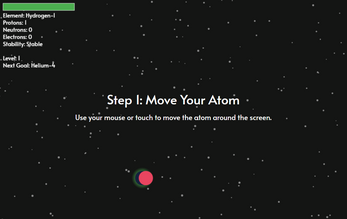
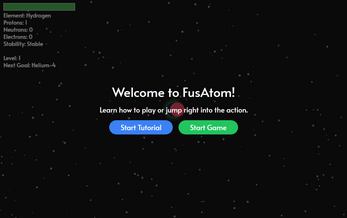
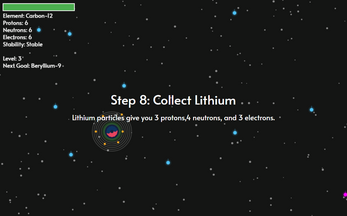
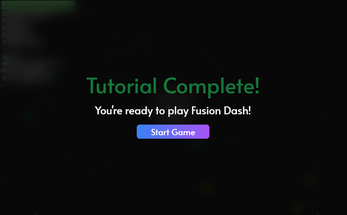

Leave a comment
Log in with itch.io to leave a comment.